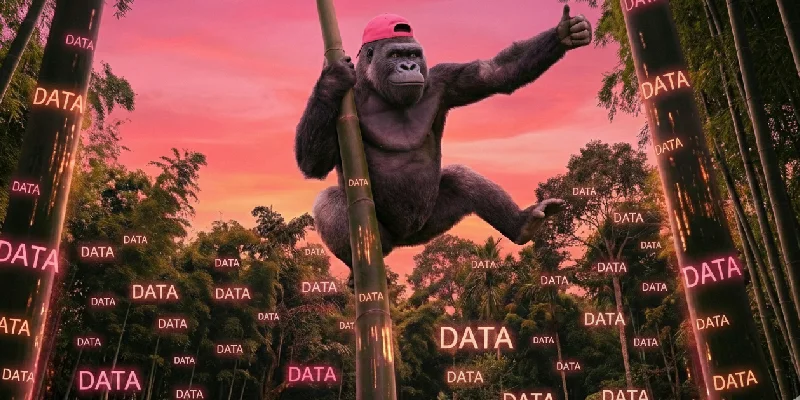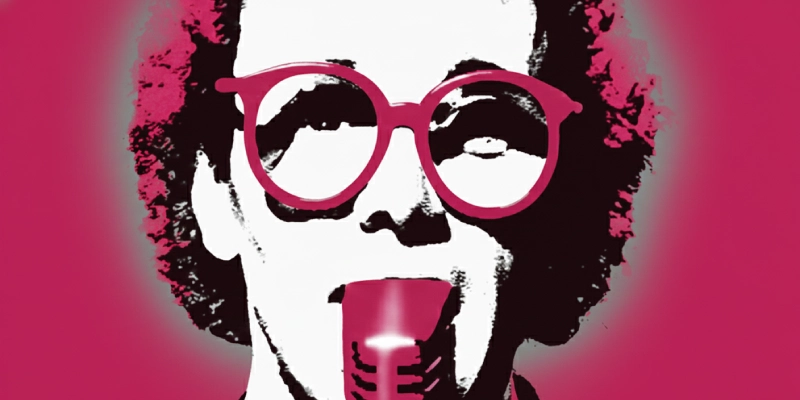Important things about SS GTM
If you’ve worked with Google Tag Manager (GTM) on the web, you’re probably familiar with the flexibility it offers. You can inject custom JavaScript directly into your tags, create custom variables, and leverage a wealth of community templates to get the job done.
But when it comes to Server-Side Google Tag Manager (SS GTM), things work a little differently—and it’s not as beginner-friendly as its web counterpart.
Let’s dive into why SS GTM is a different beast and what you need to know to navigate it effectively.
The Web GTM Advantage: Custom JavaScript Made Easy
In Web GTM, one of the most powerful features is the ability to use custom JavaScript directly in your tags.
If you have even a basic understanding of JavaScript, you can create custom logic, manipulate data, and extend the functionality of your tags without needing to rely on pre-built templates.
This flexibility has made Web GTM a favorite among marketers and developers alike.
For example, you can write a simple script to extract data from a webpage, transform it, and send it to a third-party tool like Google Analytics or Facebook Pixel.
The web environment is forgiving, and the browser handles the execution of your JavaScript, making it accessible to semi-technical users.
Why SS GTM Is a Different Environment
Server-Side GTM operates in a completely different environment compared to Web GTM. Instead of running in the user’s browser, SS GTM runs on a server. This shift brings several key differences:
- No Custom JavaScript in Tags: Unlike Web GTM, you cannot use custom JavaScript directly in your tags in SS GTM. The server environment is more restrictive for security and performance reasons. This means you can’t just drop in a script and expect it to work.
- Custom Templates Are Required:
To achieve custom functionality in SS GTM, you need to create custom variable and tag templates. These templates are written in JavaScript but require a deeper understanding of how GTM’s server-side architecture works. This is where things get more complex. - Limited Community Templates:
While Web GTM has a vast library of community-created templates, SS GTM is still relatively new, and the ecosystem of pre-built templates is much smaller. SS GTM was officially launched in 2020, and despite being in play for a few years now, there hasn’t been a significant surge in community-developed templates. This means you’ll often need to build your own solutions from scratch.
The Challenges of SS GTM
1. Technical Complexity
SS GTM requires a higher level of technical expertise compared to Web GTM. You’ll need developers who understand both JavaScript and server-side programming to create custom templates. This makes it less accessible for marketers who are used to the simplicity of Web GTM.
2. Security and Performance Considerations
Running tags on a server introduces new challenges around security and performance. You need to ensure that your server-side tags are optimized to handle traffic efficiently and that they don’t expose sensitive data. This adds another layer of complexity to the implementation process.
3. Limited Resources
With fewer community templates and resources available, you’ll often find yourself navigating uncharted territory. This can slow down the implementation process and require more trial and error to get things right.
The Outcome: SS GTM Is for Advanced Users
The bottom line is that Server-Side GTM is not a playground for beginners. It’s a powerful tool, but it requires a higher level of technical expertise to use effectively.
If you’re used to the flexibility of Web GTM, you’ll need to adjust your expectations and be prepared to invest in more advanced development resources.
Practical Next Steps
If you’re considering implementing SS GTM, here are some practical steps to get started:
- Assess Your Team’s Skills: Do you have developers who understand server-side programming and JavaScript? If not, you may need to bring in external expertise.
- Start Small: Begin with a simple implementation and gradually add complexity as you become more comfortable with the environment.
- Leverage Documentation: Google’s documentation for SS GTM is a valuable resource. Make sure to familiarize yourself with it before diving in.
- Explore Community Resources: While the ecosystem is smaller, there are still some community-created templates and guides available. These can help you get started more quickly.
- Plan for Testing: Server-side implementations require rigorous testing to ensure everything works as expected. Make sure to allocate time for this in your project plan.
- And of course — look for alternatives like our Transmute Engine service driven via our WordPress inPIPE plugin – that does away with GTM entirely and gives you your own tracking server – all with button-click actions and no server management.
The Future of SS GTM
As more organizations adopt server-side tagging, we can expect the ecosystem to grow more but don’t hold your breath. People want Server Side processing, but the costs and complexity are slowing adoption rates.
More community templates will likely become available, and the learning curve will decrease over time, but if you need things today check out our Transmute Engine.
However, for now, SS GTM remains a tool for advanced users who are willing to invest the time and resources to unlock its full potential.
Final Thoughts
Server-Side Google Tag Manager offers significant advantages in terms of performance, security, and data control. However, it’s not as accessible as Web GTM and requires a higher level of technical expertise. If you’re ready to take the plunge, make sure you have the right team and resources in place to succeed.
By understanding the differences between Web GTM and SS GTM, you can make informed decisions about how to implement server-side tagging in your organization. While it may be more complex, the benefits can be well worth the effort.
Learn more about Transmute Engine™.