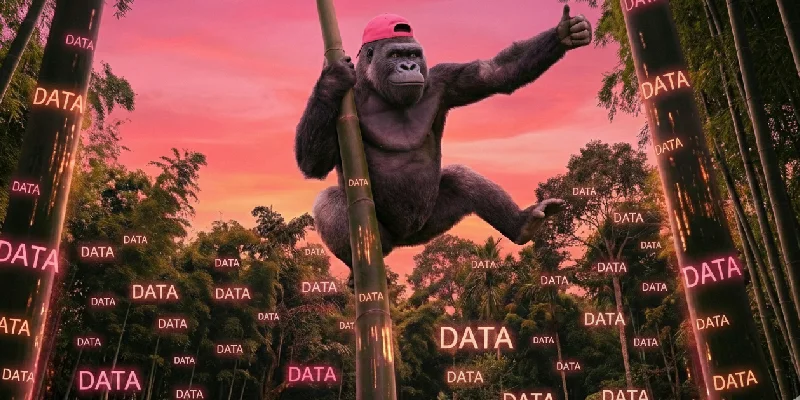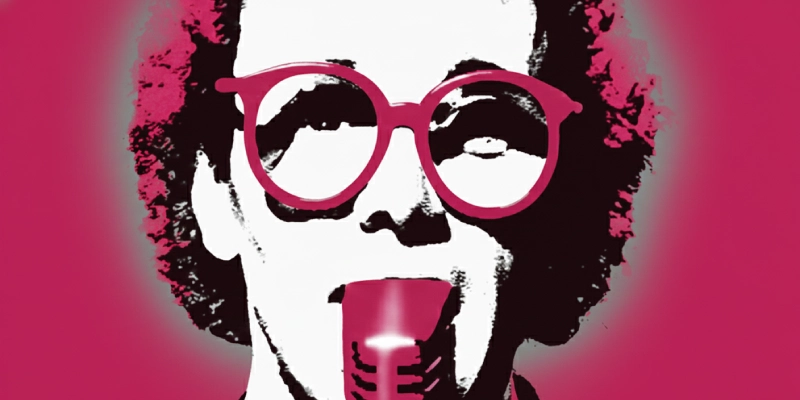What you did not know about SS GTM space limits!
Server-side tagging is now a must for digital marketers. It boosts privacy, accuracy, and performance. But Google’s Server-Side Google Tag Manager (GTM) has a catch: container size limits. Push data to too many endpoints like GA4, Google Ads, TikTok Ads, and Facebook Ads, and you’ll hit a wall. No paid upgrades mean tough choices. Let’s break it down.
The Core Challenge: Container Size Limits
Google Server-Side GTM has a hard limit on container size. This includes all tags, triggers, variables, and configurations. While generous, it’s not infinite. Add too many endpoints, and you’ll run out of space. No paid upgrades mean you’re stuck with what you’ve got.
Why This Matters
- Running Out of Space: Exceed the limit, and you can’t add new tags without removing old ones.
- Forced to Split Containers: Splitting containers complicates your setup and increases management overhead.
- No Paid Upgrades: Unlike other platforms, Google doesn’t offer paid options to expand container size.
The Problem: Multi-Endpoint Tracking
In 2025, marketers track data across more platforms than ever. GA4, Google Ads, TikTok Ads, Facebook Ads—each requires its own tags. This quickly eats up container space. The result? A bloated container that’s hard to manage and prone to hitting limits.
The Impact on Your Setup
- Increased Complexity: More endpoints mean more tags, triggers, and variables.
- Risk of Exceeding Limits: Without careful planning, you’ll hit the container size ceiling.
- Management Headaches: Splitting containers or removing tags can fragment your data and create inefficiencies.
The Solution Landscape: Optimizing Your Container
1. Prioritize Your Tags
Not all tags are equal. Review your container and prioritize the ones that drive the most value. Remove or consolidate redundant or low-priority tags.
2. Use Custom Templates
Custom templates in Server-Side GTM can streamline repetitive configurations. This reduces container size and makes your setup more efficient.
3. Optimize Your Data Layer
Ensure your data layer is lean and efficient. Only send the data you need to each endpoint. Avoid duplicating data across multiple tags.
4. Consider Hybrid Tagging
If you’re hitting limits, consider a hybrid approach. Some tags can stay client-side, while critical ones move server-side. This balances performance and container size.
5. Monitor Container Size Regularly
Keep an eye on your container size as you add new tags. Regular monitoring helps you spot issues before they become critical.
Implementation Considerations
Assess Your Current Setup
Start by auditing your existing tags. Identify which ones are essential and which can be removed or consolidated.
Plan for Data Migration
If you’re splitting containers, plan your data migration carefully. Ensure your data pipelines remain robust and consistent.
Train Your Team
Server-side tagging requires a different skill set. Invest in training to ensure your team can manage the new setup effectively.
Future Outlook: The Shift to Server-Side Tagging
In 2025, server-side tagging is no longer optional—it’s essential. As privacy regulations tighten and data accuracy becomes critical, server-side setups will dominate. But container size limits remain a challenge. Marketers must adapt by optimizing their setups and embracing new tools.
Practical Next Steps
- Audit Your Container: Identify which tags are essential and which can be removed.
- Explore Custom Templates: Use templates to streamline your setup.
- Optimize Your Data Layer: Ensure it’s lean and efficient.
- Monitor Container Size: Regularly check your container size to avoid surprises.
- Train Your Team: Equip them with the skills to manage server-side tagging effectively.
Conclusion
Google Server-Side GTM is a powerful tool, but container size limits can be a ‘zonk’ moment!
By prioritizing tags, using custom templates, and optimizing your data layer, you can stay within limits and keep your setup efficient.
So if you want to head off these sort of issues today, take a look at our Transmute Engine for WordPress sites – designed by marketers for marketers – and see how you can experience data being great again!