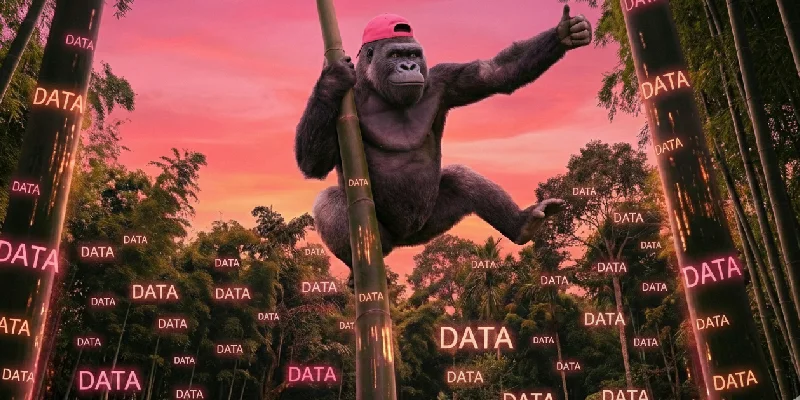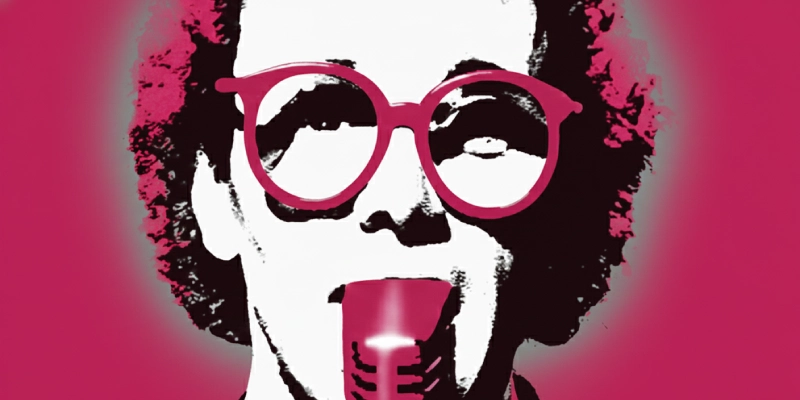Introduction: The Promise of AI Meets the Reality of SS GTM
Server-Side Google Tag Manager (SS GTM) is a game-changer for marketers. It offers control over data, improves website performance, and enhances privacy compliance. But here’s the twist: creating custom templates for SS GTM isn’t as easy as it seems.
Enter AI tools like ChatGPT, Claude, and DeepSeek. They promise to make coding faster and more accessible. But when it comes to SS GTM, there’s a catch. A big one. Let me tell you the story of how I learned this the hard way—and how you can avoid the same pitfalls.
The Setup: AI to the Rescue… Or So I Thought
I had a simple task: create an SS GTM template that converts an input variable into a stringified JSON. Easy, right? I thought so too. I fired up my favorite AI tool, typed in the prompt, and waited for the magic to happen.
Here’s what it gave me:
___SANDBOXED_JS_FOR_SERVER___
const JSON = require('JSON');
const makeString = require('makeString');
function stringify(value) {
if (typeof value === 'string') {
try {
value = JSON.parse(value);
} catch (e) {
value = makeString(value);
}
}
try {
return JSON.stringify(value);
} catch (e) {
return JSON.stringify({
error: "Failed to stringify value",
originalValue: makeString(value)
});
}
}
return stringify(data.testVariable);At first glance, it looked perfect. The code was clean, logical, and well-structured. I was ready to celebrate. But then I tried to import it into SS GTM.
The Twist: The Code That Wouldn’t Work
The import failed.
Turns out, SS GTM uses a sandboxed JavaScript environment.
This means it doesn’t support many modern JavaScript features—like require statements or try...catch blocks.
The AI-generated code, while elegant, was completely unusable in this context.
I was back to square one.
The Realization: SS GTM is a Different Beast
Here’s what I learned: SS GTM’s sandboxed environment is restrictive. It uses a subset of JavaScript that’s closer to “old-school” JS. No modern bells and whistles. No external libraries. And definitely no try...catch.
This is where AI tools fall short. They’re trained on general JavaScript, not the specific constraints of SS GTM. They don’t know about the sandbox. They don’t know about the limitations. And that’s why their code often fails.
The Solution: A Human Touch
After some trial and error, I came up with a working solution. Here’s the code that I THOUGHT would actually work in SS GTM:
___SANDBOXED_JS_FOR_SERVER___
function stringify(value) {
if (typeof value === 'string') {
if (isValidJSON(value)) {
return value;
} else {
return JSON.stringify({ value: value });
}
}
if (typeof value === 'object' && value !== null) {
return JSON.stringify(value);
}
return JSON.stringify(value);
}
function isValidJSON(str) {
if (typeof str !== 'string') return false;
try {
JSON.parse(str);
return true;
} catch (e) {
return false;
}
}
return stringify(data.testVariable);But NO – that code does not work either despite this version avoiding unsupported features and sticks to basic JavaScript. It also includes a helper function (isValidJSON) to check if a string is valid JSON—outside the sandboxed environment, where try...catch is allowed.
The Lesson: AI is a Tool, Not a Replacement
The experience will show you an important lesson: AI is a powerful tool, but it’s not a replacement for human expertise. When it comes to specialized tasks like SS GTM, you need to understand the platform’s constraints and be ready to adapt.
AI can give you a starting point, but it’s up to you to refine and test the code. And sometimes, you’ll need to throw out the AI’s suggestions entirely and start from scratch.
Practical Next Steps
- Test AI-Generated Code: Use AI as a starting point, but always test the code in the SS GTM environment.
- Learn the Constraints: Familiarize yourself with SS GTM’s sandboxed JavaScript environment and its limitations.
- Seek Expert Help: When in doubt, consult someone with hands-on experience in SS GTM.
Skip the Headache: A Better Solution Awaits
Why wrestle with Server-Side GTM when there’s a more elegant solution?
Check out our Transmute Engine server-side tracking service today driven with our inPIPE WordPress plugin – your all-in-one tracking solution that eliminates the need for both web and server-side GTM.
With Transmute Engine, you get your own fully-managed tracking server, cutting-edge features, and peace of mind, all wrapped in a simple monthly subscription.
No technical headaches, no maintenance worries, and the freedom to cancel anytime.
Experience the future of tracking – try Transmute Engine free today.
Conclusion: Think Twice Before Relying on AI
Consider dropping GTM into the bin! No kidding – ask yourself – do you really need it now there is a solution like Transmute Engine™.
Creating SS GTM templates is a specialized task that requires a deep understanding of the platform’s constraints. While AI tools can assist, they’re not a substitute for human expertise. The next time you think you can rely solely on AI for SS GTM, remember: this little beastie requires a tailored, hands-on approach – or better still don’t use it!
By following these guidelines and using the provided code, you’ll be better equipped to tackle the challenges of SS GTM and create templates that work seamlessly in its unique environment – or you will decide to bypass SS GTM and Web GTM and find a better SIMPLER solution!