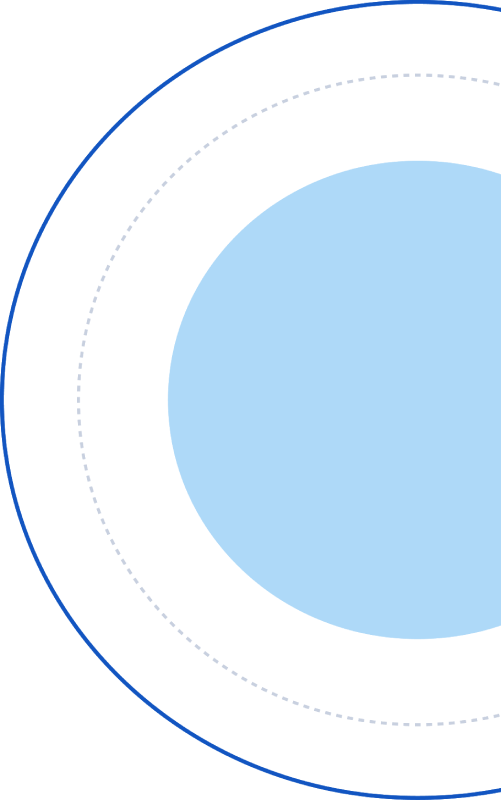
What is Server Side Tagging?
Server Side Tagging is a new way of data collection where you set up your own server that collects data from your website. This makes you the owner of the collected data. Through this server, Google Tag Manager is then invoked. This method of data collection is called Server Side Tagging.
What is the difference between Server Side Tagging and Client Side Tagging?
Client Side Tagging is the current method of data collection where tags run directly in the user’s browser. Server Side Tagging is the new method which involves an additional link – the server. The main differences are:
Advantage Client Side Tagging Server Side Tagging Page speed Slow Quick Data Protection Low High Data check Low High Resistance to Adblockers Low High Cost Free Paid Setting Simple Trickier Functionality High Emerging Is Server Side Tagging the future?
Server-side tracking is already a proven technology, with more marketers transitioning from traditional web-based (client-side) tracking using tools like Web GTM to server-side solutions.
It is increasingly recognized as a significant advancement in digital data collection and analysis. While the future is never certain, all signs point to server-side tracking playing an increasingly vital role.
If you want to improve both the quantity and quality of your data by at least 30%, implementing server-side tracking should be a priority.
Who should use Server Side Tagging?
Server Side Tagging is valuable for:
- Anyone who wants the highest quality accurate data
- High-traffic websites seeking detailed visitor insights
- E-commerce platforms and companies relying on online marketing
- Organizations needing to comply with privacy laws like GDPR
- Companies wanting to improve website performance and user experience
- Anyone collecting data online, as third-party cookies are being phased out
How does Server Side Tagging work?
Server-side tagging streamlines the flow of data from your website, sending it first to your own server before forwarding it to your preferred analytics platforms. Until recently, Google Tag Manager was the go-to tool for this process. Now, Transmute Engine by Seresa offers a simpler, non-technical solution—making server-side tagging more accessible than ever.
Can I do Server Side Tracking without using Transmute Engine?
Transmute Engine by Seresa, along with our WordPress plugin inPIPE, makes server-side tracking easier than ever—even compared to other existing server-side solutions.
One of the main challenges of server-side tracking is the need for a dedicated server to handle event data processing and forward it to GA4 and other analytics platforms. Setting up and managing this server is often the most complex part of the process.
While some companies provide server hosting for server-side tracking, they still require you to use Server-Side Google Tag Manager (SS GTM) to process data—a complicated solution for what is essentially a straightforward task: transporting data from your website (Point A) to analytics platforms like GA4 (Point B).
Do you need consent for Server Side Tagging?
Server-side tagging manages the flow of information from your website. The collected data is forwarded to your own server, and from there, it’s shared with your chosen analysis platforms. Until recently, Google Tag Manager was the main tool for this process. Now, services like Transmute Engine by Seresa offer a simpler, non-technical solution.
Do you need a cookie banner with Server Side Tagging?
Yes, contrary to what many people think, Server Side Tracking doesn’t eliminate the need for a cookie banner. You still need a cookie banner to comply with privacy regulations.
Does Server Side Tagging work with Cookies?
Server Side Tagging uses First Party Cookies instead of Third Party Cookies, which ensures that the data remains your property. First Party Cookies are directly connected to your own domain, unlike Third Party Cookies that come from external sources.
What is Client Side Tagging?
Client-Side Tagging is the traditional method of data collection, where tags (small pieces of code) run directly in the user’s browser to track and record interactions on a website. This allows for immediate data processing and transmission to various analytics platforms. However, due to evolving privacy legislation and tracking prevention measures, this approach is becoming less effective.
Client-side tracking has primarily been handled through Google Tag Manager (Web GTM), though data can now also be sent directly via Google Measurement Protocol (GMP), Google’s API for server-to-server data transmission to GA4 and other platforms.
What is the difference between Server Side Tagging and Server Side Tracking?
Server-side tagging and tracking are closely related but serve distinct functions.
Server-side tracking involves collecting user interaction data directly through the server, reducing reliance on browser-based methods.
Server-side tagging, on the other hand, refers to the implementation and management of tracking tags on a dedicated tag manager server. While Google Tag Manager (GTM) is the most commonly used system, alternative solutions exist.
GTM tags act as processors that transform raw tracking data into the required format for endpoint collection services such as GA4, Google Ads, and Klaviyo. Essentially, tags handle the processing and structuring of tracking data before it is sent to its destination.
Why isn't everyone using Server Side Tagging yet?
The shift away from traditional web-based (client-side) tracking is well underway, driving the rapid emergence of new companies like Seresa.
However, three main barriers have slowed widespread adoption:
- Complexity: Setting up tags, triggers, and variables for server-side tracking (SST) is less documented than traditional methods, making implementation more challenging. Consultants are expensive and developers are often needed.
- Cost: SST via Google Tag Manager requires dedicated server space, which comes with additional expenses, whereas the client-side method is free.
- Confusion: Adapting to Web GTM was already a challenge, and now SS GTM adds another layer of complexity. Until now, there haven’t been solutions like Transmute Engine™ by Seresa that simplify the entire data journey. By offering a robust, cost-effective, and fully managed package, Transmute Engine eliminates the need for third-party tech support or consulting services.
Do clients with small ad budgets also needed server-side tracking?
Server-side tracking is becoming essential for anyone collecting data online, with its value increasing as data collection grows. As third-party cookies are phased out, businesses of all sizes will need to transition to server-side tracking to maintain accurate data collection.
Additionally, more users are browsing with ad blockers and privacy-focused browsers like Brave, which prevent data from reaching your site. These tools can block tracking before it even begins, such as stripping UTM parameters from URLs. A new approach is required. inPIPE and Transmute provide the solution, helping you transition to more reliable data collection and better marketing results.
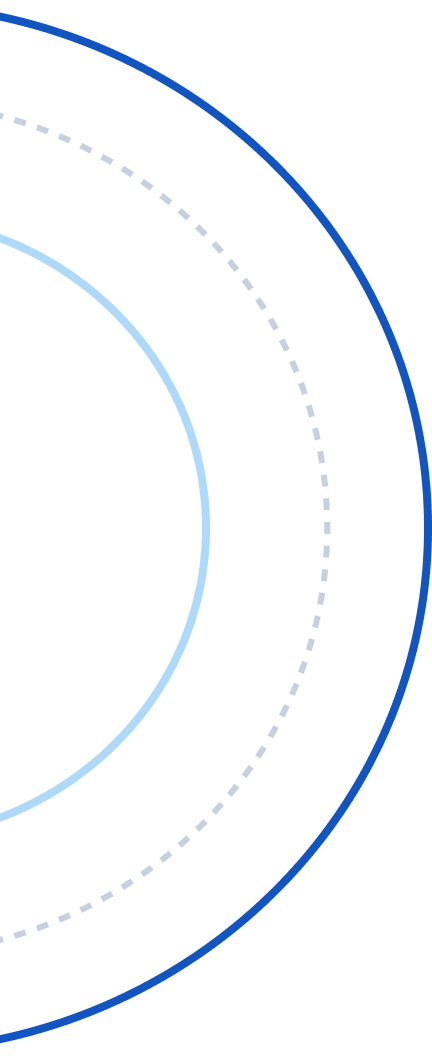
What is the Transmute Engine?
The Transmute Engine (also known as the TS Engine) is our data transformation service that powers the inPIPE and outPIPE systems. It handles the ingestion, processing, and distribution of event data from your WordPress site to multiple third-party analytics and marketing platforms without the need for client-side scripts from those platforms.
How does the Transmute Engine protect user privacy?
Unlike traditional analytics that expose user data to multiple third parties via client-side scripts, the Transmute Engine processes all data on your dedicated first-party server. This means your visitors’ data never directly interacts with third-party services. Additionally, we implement pseudonymous user identification that doesn’t rely on cookies, making your analytics more privacy-friendly and less affected by ad blockers.
What third-party platforms does the Transmute Engine support?
Currently, the Transmute Engine supports sending data to Google Analytics 4 (GA4), Facebook Ads (FB ads), Google Ads (GA Ads), TikTok Ads, Pinterest Ads, Bing Ads, and Klaviyo as well as BigQuery. We’re continuously adding support for additional platforms including Snapchat Ads, Twitter Ads, Reddit Ads, Mailchimp, Hubspot, and other data warehousing services like Snowflake, Amazon Redshift, and Azure Synapse.
How is the Transmute Engine deployed?
Each client is provided with a dedicated Tracking Server (TS) that operates on their own subdomain (e.g., tracking.yoursite.com or sub.yoursite.com). This server hosts the Transmute Engine, which processes incoming data from the inPIPE WordPress plugin and transforms it for seamless delivery to third-party platforms via specialized outPIPEs.
To set up the subdomain, a minor DNS update is required. Please note that Transmute Engine cannot be installed on your own servers.
What happens to my data on the Transmute Engine server?
Raw event data is stored temporarily (up to a max of 48 hours) for processing and delivery to your connected platforms. Summary data is retained for 7 to 30 days to ensure successful transmission and allow for troubleshooting. The Transmute Engine functions strictly as a data processor, not a data collector, minimizing the storage of raw user data.
The server is secured with industry-leading security measures and hosted on Digital Ocean’s professional global infrastructure.
Our engineers do not have access to your raw data or server. In the event of an issue, your server is systematically replaced with a new instance without direct access or intervention.
Only high-level summary data is accessible through a remote secure monitoring dashboard used by Seresa engineers. This dashboard provides system performance insights without exposing raw user data, ensuring privacy while allowing for efficient troubleshooting and optimization.
What happens to my data if I cancel my service subscription?
Once your service contract is terminated the tracking server along with any backups are removed.
Is my tracking server backed up?
Timely backups are performed; however, since tracking data is only retained for as long as necessary, it is automatically removed from the tracking server once it has been successfully delivered and acknowledged by the designated data endpoints (outPIPES). This process is typically completed within 5 to 10 minutes but may take up to an hour during periods of high server traffic.
How does the Transmute Engine handle data flow and processing?
The WordPress plugin (inPIPE) collects events on your website and batches them for efficient transmission. Every 5 minutes, or when 50 events are collected, the data is sent to your dedicated Tracking Server. The Transmute Engine then queues the data, temporarily stores it, and processes it through specialized outPIPEs, which transform it into the required format for each destination platform. Once processing is complete, the data is removed.
Under normal conditions, data does not remain on the server for more than an hour. In rare cases, such as when an outPIPE destination server is temporarily unavailable, data may be retained longer to ensure successful delivery.
What platforms does Transmute Engine integrate with?
Transmute Engine connects your WordPress/WooCommerce site to major analytics and advertising platforms through server-side integrations. We currently support Google Analytics 4 (GA4), Google BigQuery, Facebook Ads (Meta Conversions API), Google Ads (Enhanced Conversions), TikTok Events API, Microsoft/Bing Ads, and Klaviyo — all live now. Snapchat is spec-ready with additional platforms on the roadmap including LinkedIn, Pinterest, X (Twitter), Amazon Ads, HubSpot, Salesforce, and Mailchimp.
Which integrations are live right now?
As of January 2026, the following integrations are fully live and production-ready:
✅ Google Analytics 4 (GA4) — Server-side event tracking via GA4 Measurement Protocol. Send pageviews, purchases, add-to-cart, and custom events directly to GA4 without client-side gtag.js.
✅ Google BigQuery — Direct streaming of all events to your own BigQuery data warehouse. Own your raw data, run custom SQL queries, build AI/ML models. No middleman.
✅ Facebook Ads (Meta Conversions API) — Server-side Facebook CAPI integration. Improved match rates, better attribution, immune to iOS privacy changes and ad blockers.
✅ Google Ads (Enhanced Conversions) — Server-side conversion tracking with enhanced data matching. Better ROAS reporting and audience building.
✅ TikTok Events API — Server-side integration with TikTok’s Events API for conversion tracking. Essential for e-commerce brands targeting younger demographics.
✅ Microsoft/Bing Ads — Server-side conversion tracking for Microsoft Advertising. Reach audiences on Bing, Yahoo, and the Microsoft ecosystem with accurate attribution.
✅ Klaviyo — Server-side event streaming to Klaviyo for advanced email/SMS marketing automation. Track purchases, browse behavior, and custom events to power segmentation and flows.
Want an integration faster?
Additional integrations are available on-demand. If you need a platform we haven’t built yet, you can commission us to develop it.
You pay a one-time fixed development fee to build the integration. In return, you get a perpetual reduced cost (or possibly free) license to use that integration — no monthly outPIPE fees, ever.
Currently available on-demand:
• Snapchat Conversions API — Spec ready, fast turnaround
• LinkedIn Conversions API — B2B advertising
• Pinterest Conversions API — Visual commerce
• X (Twitter) Ads — Conversion tracking
• Amazon Ads — E-commerce advertising
• HubSpot — Marketing automation
• Mailchimp — Email marketing
• Salesforce — CRM integration
• Snowflake / Amazon Redshift — Data warehousesPriority is given to platforms requested by active subscribers.
What integrations are coming in February 2026?
February 2026 roadmap:
📅 Custom Webhooks — Our universal connector allowing ANY third-party system to send events into Transmute Engine for distribution to all your registered integrations.
📝 Snapchat Conversions API — Spec ready and available on-demand for subscribers. Contact us to fast-track development.
What about other platforms not listed here?
Additional integrations are available on-demand. If you need a platform we haven’t built yet, you can commission us to develop it. Here’s how it works:
You pay a one-time fixed development fee to build the integration. In return, you get a perpetual reduced cost (or possibly free) license to use that integration — no monthly outPIPE fees, ever. We retain the right to offer the integration to other clients, which helps keep your development cost lower than a fully custom build.
It’s a win-win: you get exactly what you need at a reduced cost, and other businesses benefit from your initiative down the road.
• Twitter/X Ads — Conversion tracking
• LinkedIn Conversions API — B2B advertising
• Criteo — Retargeting
• HubSpot — Marketing automation
• Mailchimp — Email marketing
• Salesforce — CRM integration
• Stripe — Payment events
• Snowflake — Data warehouse
• Amazon Redshift — Data warehouse
• Azure Synapse — Data warehousePriority is given to platforms requested by active subscribers.
How does the Custom Webhooks integration work?
Custom Webhooks is our universal connector that opens Transmute Engine to virtually any data source. Here’s how it works:
Inbound: Any system that can send HTTP POST requests (webhooks) can push event data to your Transmute Engine. This includes CRMs, payment processors, booking systems, membership platforms, or custom applications.
Availability: It’s only available in our Premium and higher plans.
Processing: Transmute Engine receives the webhook payload, normalizes the data, and processes it through our transformation pipeline.
Outbound: The processed event is then distributed to ALL your registered outPIPE integrations — GA4, BigQuery, Facebook, Google Ads, and any others you have configured.
This means you can connect systems that don’t have native WordPress integration and still get unified tracking across all your marketing platforms.
Which plans have custom webhook service available?
Custom Webhooks are our universal connector that opens Transmute Engine to virtually any data source. It’s only available on our Premium and higher plans.
Do I need a developer to set up integrations?
No developer required for standard integrations. Setting up GA4, Facebook Ads, Google Ads, and BigQuery connections requires only your platform API credentials — no coding, no GTM configuration, no server management.
For Custom Webhooks, you may need basic technical knowledge to configure the sending system to POST data to your webhook endpoint, but the Transmute Engine side is handled automatically.
If you need assistance, our team provides setup support included with your subscription.
How do integrations compare to using Google Tag Manager server-side?
Traditional GTM server-side requires you to configure tags, triggers, and variables for each platform — typically 50-120 hours of technical setup and ongoing maintenance. You also need to host and manage your own tagging server.
With Transmute Engine, integrations are pre-built. You enter your API credentials, and the outPIPE handles all the data transformation and delivery automatically. No tag configuration, no container management, no sGTM expertise required.
The result is the same — server-side data delivery to your platforms — but without the complexity and ongoing maintenance burden.
Can I use multiple integrations simultaneously?
Yes, that’s the whole point. Transmute Engine is designed to capture events once and distribute them to multiple platforms simultaneously. A single purchase event on your WooCommerce store can be sent to GA4, BigQuery, Facebook, Google Ads, and any other configured integrations — all from one server-side request.
This is more efficient than client-side tracking (where each platform needs its own pixel/tag) and ensures consistent data across all your marketing tools.
What data is sent to each integration?
Each outPIPE is configured to send the data that platform expects and can use. Common data includes:
• Event data: Page views, add to cart, begin checkout, purchase, custom events
• Transaction data: Order ID, revenue, currency, items purchased
• User identifiers: Hashed email, phone (for matching), client ID, session ID
• Attribution data: UTM parameters, referrer, landing page
• Product data: SKU, name, category, price, quantityFor BigQuery, you get the complete raw event data. For advertising platforms, we send the fields required for conversion tracking and audience matching.
Is there an additional cost per integration?
Event allowances and overage pricing:
Each plan includes a monthly event allowance. If you need more capacity, you can purchase additional event packs:
Plan Monthly Events Included Extra Event Packs Cerise (Entry) 200K +100K for $10 (max 2 packs) Bright Cherry (Premium) 400K +100K for $10 (max 3 packs) Cherry Red (Professional) 800K +200K for $10 (max 2 packs) Vibrant Cherry (Enterprise) 1.5M +300K for $10 (unlimited) Custom Webhooks: Events received via Custom Webhooks count toward your monthly event allowance just like any other event. If you’re using webhooks to ingest data from external systems (CRMs, payment processors, booking platforms, etc.), factor this into your plan selection.
Most small-to-medium stores stay comfortably within their plan’s included events. If you consistently exceed your allowance, upgrading to the next plan is usually more cost-effective than buying multiple event packs.
Third Party Costs
Note: Some destination platforms like BigQuery have their own usage-based pricing, though most stores stay within BigQuery’s generous free tier (10GB storage, 1TB queries/month).
What is the full integration roadmap and status?
Here is the complete list of Transmute Engine integrations and their current status:
Platform Type Status Google Analytics 4 (GA4) Analytics ✅ Active Facebook CAPI Advertising ✅ Active TikTok Advertising ✅ Active Bing Ads Advertising ✅ Active Google Ads Advertising ✅ Active Klaviyo Email/SMS Marketing ✅ Active BigQuery Data Warehouse ✅ Active Snapchat Advertising 📝 Spec Ready LinkedIn Advertising 📋 Planned Pinterest Advertising 📋 Planned X (Twitter) Advertising 📋 Planned Amazon Ads Advertising 📋 Planned HubSpot Marketing Automation 📋 Planned Salesforce CRM 📋 Planned Mailchimp Email Marketing 📋 Planned Legend: ✅ Active = Live now | 📝 Spec Ready = Development ready | 📋 Planned = On roadmap
Need an integration not listed? Contact us to discuss your requirements.
What is InPIPE by Seresa?
InPIPE is a WordPress plugin that provides event tracking and data pipeline capabilities for analytics. It collects user events from your WordPress site and sends them to a dedicated first-party tracking server on your domain. This allows you to maintain control over your data while still being able to send it to various analytics platforms like GA4, Facebook Ads, TikTok Ads, and more.
What does the free version of InPIPE offer?
The free version of inPIPE offers UTM parameter processing, coding, and generation functionality. It allows you to create UTM parameters easily using a simple admin interface and use compact, coded UTM parameters in your URLs (e.g., ?uab12=12345). inPIPE then automatically decodes these into standard UTM parameters recognizable by platforms like Google Analytics. This keeps your marketing links cleaner and more user-friendly while maintaining full tracking capabilities. Additionally, it reduces the likelihood of UTM parameters being stripped by ad blockers or privacy-focused browsers like Brave.
How does InPIPE differ from using Google Analytics directly?
InPIPE acts as a first-party data collection system, meaning the tracking occurs on your own domain rather than sending data directly to third-party services. This approach helps to avoid data loss from ad blockers and provides more control over your analytics data. It also allows you to send the same data to multiple platforms simultaneously without adding multiple tracking scripts to your site.
Can data be sent via inPIPE and via GTM?
Yes, data can be sent via inPIPE and GTM simultaneously, or directly to GA4. However, to prevent data duplication, it is recommended to use a separate GA4 property when combining these methods.
Does InPIPE require technical knowledge to set up?
InPIPE is designed for ease of use, featuring an intuitive WordPress admin interface. The basic setup requires minimal technical knowledge—simply install the plugin, enable UTM processing, and configure the DNS for your tracking server on a subdomain of your website. Premium features, such as connecting to analytics platforms, are managed through a guided interface that simplifies the setup process.
What analytics platforms does InPIPE support in the premium version?
At launch, the premium version of InPIPE will offer full support for GA4. Shortly after, integrations with Google Ads and Facebook Ads will be added. Additional endPIPES will follow in rapid succession, along with our expected downPIPES for data warehousing in BigQuery and Snowflake.
Where is Seresa based?
Seresa is headquartered in Singapore.
Our address is :
The Gateway West, 150 Beach Road, Bugis, Singapore 189720
